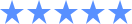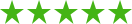Blog
Adapting Your Home Office for a Hybrid Work Model

Transitioning to working from home can be tough, but having the right workspace makes all the difference. As someone who has navigated the shift from a traditional office to a hybrid work model—in the office a few days, at home the rest—I've learned firsthand the importance of creating a home office that boosts my productivity and encourages a healthy work-life balance. Here are my top tips for adapting your home office to thrive in a hybrid work environment:
- Designate a dedicated workspace
- Invest in ergonomic furniture
- Ensure adequate lighting
- Minimize distractions
- Stay organized
- Personalize your space
- Implement technology to stay connected
- Adapt and evolve
Read on to discover how to create an inviting home office that supports your hybrid work routine.
Designate a Dedicated Workspace
One of the first things I realized was crucial for my productivity was establishing a designated workspace. It doesn't have to be a separate room—though that's ideal—it just needs to be a consistent spot that your brain associates with work. This helps me mentally prepare to switch into work mode and importantly, allows me to "leave" work at the end of the day, even if I’m just stepping away from the desk.

Invest in Ergonomic Furniture
Spending hours at my desk taught me the importance of ergonomic furniture. An adjustable chair that supports your posture and a desk at the right height can prevent the aches and pains associated with long periods of sitting. If possible, a standing desk or a convertible setup can offer the flexibility to change your working position throughout the day, reducing the risk of strain injuries.
Ensure Adequate Lighting
Good lighting is non-negotiable in any office space. Natural light boosts mood and energy, so positioning your desk near a window can truly boost your productivity. If you don’t have a lot of natural light in your space, that’s okay! You can use artificial lights to your advantage.
The Spruce recommends using a combination of lighting fixtures in your office space, rather than working under the direct glare of overhead lights. Try to diffuse ambient light with lampshades and use strategically placed task lights near areas where you typically do computer work or paperwork. An adjustable desk lamp, for example, lets me shine light exactly where I need it, reducing strain on my eyes as I work.
Minimize Distractions
When it comes to working from home, distractions are almost ever-present. Noise-canceling headphones have been a game-changer for me, especially for blocking out street noise and the sounds of household activities. Also, using apps that block social media during work hours helps keep my phone from becoming a source of procrastination.

Stay Organized
A cluttered space leads to a cluttered mind. When I first started working from home, I invested in a custom home office that included all the features I needed to stay organized, so I could work at my best. Some of the organization features and accessories that have made a big difference in my work-from-home routine include:
- Custom Cabinets: Tailored to fit the unique dimensions and needs of my home office, I use my custom cabinets to hide away my printer, filing systems, and office supplies. They keep my office space clean and streamlined, providing a cohesive look that matches my home's aesthetic.
- Full-Extension File Drawers: These drawers allow me to easily access files and documents at the very back without having to dig through everything. The full-extension mechanism means the drawers pull out completely, so it’s a breeze to organize and retrieve my most important paperwork without frustration.
- Baskets and Bins for Storage: Perfect for storing smaller items like charging cables, stationery, and notebooks, baskets and bins serve both a decorative and functional addition to my home office. I use them to categorize and compartmentalize different types of supplies, which help keep my desk area free from clutter.
- Custom Credenzas: A credenza offers additional workspace and storage while keeping your office looking elegant. Custom options allowed me to specify the size, color, and features like shelves, drawers, or cabinets. I’ve found that this piece of furniture is particularly useful for hiding away bulky items or electronics that can disrupt the aesthetic harmony of my office space.
Personalize Your Space
Adding personal touches to my home office has made it a more enjoyable place to spend my day. Whether it's family photos, artwork, or plants, these elements make the space feel uniquely mine and enhance my comfort and happiness while working.

Implement Technology to Stay Connected
In a hybrid model, staying connected with colleagues is vital. I've equipped my home office with a high-quality webcam and microphone for video conferencing, ensuring I can communicate effectively. Reliable internet is also a must-have; consider upgrading your plan or investing in a Wi-Fi booster if you’re experiencing connectivity issues.
Adapt and Evolve
The key to a successful home office in a hybrid work model is the willingness to adapt and evolve. What works for me now might not in a few months, and what works for someone else might not work for me. I’ve learned to listen to my needs and adjust my space and routines as necessary.
Conclusion
Creating an effective home office for a hybrid work model is, ultimately, a personal journey. By following these tips and being open to adjustments, I've developed a space that supports my productivity, health, and well-being. Whether you're new to working from home or looking to refine your existing setup, remember that the goal is to create a space that works for you, helping you to achieve your best in both your professional and personal life.
Source
Closet Gallery
2222 Francisco Drive Suite 220-110
El Dorado Hills, CA 95762
Call Us