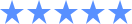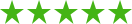Blog
Home Office Arrangement Ideas for Two

More people working from home means a higher demand for home office spaces. Sometimes, more than one person in a household is working remotely, and that creates a need to maximize that area for additional occupants.
That trend is expected to continue, according to a recent report by freelancer website Upwork, with even more people working fully remote in the next five years. How do you combat that trend?
- Know your work style
- Creative desk layouts
- Double duty workstations
- Using your corners
- Discovering built-ins
- Create separate zones with dividers
- Separate workspaces with plants
Read on to discover some creative ideas on how you can create a home office for two in the existing spaces in your home.
Know Your Work Style
Before you get started, remote workers Becca and Dan, the couple behind travel blog @halfhalftravel suggest assessing your work style to determine the best layout for maximum productivity. If you are easily distracted, place your desk facing a wall to minimize those situations. If you get restless sitting all day, a standing desk or adjustable desk will help keep you on your toes.
Knowing each other's work styles and designing a home office that accommodates those factors will help increase focus & productivity while working remotely.

Creative Desk Layouts
The pros at Lifewire have some tips on how to create two home offices in the same room using different desk configurations. Try using existing furniture to help define separate work areas.
Desks can be positioned:
- Facing each other
- On opposite walls
- In a T-Shape
- In the center of the room
Issues to keep in mind as you plan your layout include:
- Location of electrical outlets
- Location of windows
- Equipment that can be shared (printers, filing cabinets)
You will need access to outlets close to your desk to plug in a strip for computers, laptops, iPads, phones, chargers, and more. When positioning your desks, keep in mind that light streaming from windows can interfere with visibility on your computer screen & your work partner's, so plan accordingly.
Double Duty Workstations
Creative workstations that combine functions can maximize your space. Choose a desk that can accommodate two, or one that does double duty as a bookcase. Those are just two of the creative options Smallbiztrends.com offers up.
Others include:
- Using the corners
- L-shaped designs
- Room dividers
- Desk dividers
- Rolling carts

Use Your Corners
You can design a workstation for two using a corner in your home. By placing desks against adjoining walls, you can use the corner to divide the workspaces with a bookcase, or stylish, custom-designed, built-in cabinet that blends in with the rest of the decor in your home. Use the corner cabinet to store shared resources like a printer, and baskets and bins for office supplies.
Discover Built-Ins
If you have limited space, consider installing a built-in desk along one wall that can accommodate two desk chairs. Separate workstations with built-in custom drawers to hold all of your office essentials.

Room and Desk Dividers
Separate workstations with desk dividers, particularly if you choose a face-to-face desk layout. For more privacy, use a room divider to separate work zones and minimize distractions. Even if you don’t cordon off space using dividers, there are other things you can do to create a visual barrier between your home and your home office or between two different work zones.
Separate Spaces with Plants
If you are not using a desk divider, place a few small potted plants on top of your desk. The row of greenery creates a visual barrier between workspaces and can help provide some insulation from noise.
Conclusion
Working from home is difficult enough without having to add another person to the mix. Luckily, there are hundreds of ways to transform a home office into one that accommodates two WFH pros. Look over your space and decide the type of desk that would work best, think about how or if you would like to divide the room, and above all, consider each other's different workstyles.
Sources:
Closet Gallery
2222 Francisco Drive Suite 220-110
El Dorado Hills, CA 95762
Call Us